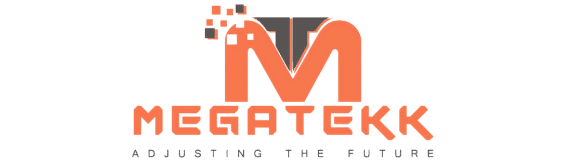Need help? Call us:
+356 27443236
Shopping cart (0)
Subtotal: €0.00
Spend €50.00 to get free shipping
Congratulations! You've got free shipping.
Menu 2
Menu
DTECH DT-7019A HDMI to AV HD Converter
In stock
Estimated Delivery Time: Within 24 hours
Have any Questions?
Feel free to Get in touch
Guarantee Safe and Secure Payment Checkout
The DTECH DT-7019A HDMI to AV HD Converter is designed to convert HDMI signals into analog AV (composite video) and stereo audio signals. This converter allows you to connect modern HDMI devices to older AV equipment, making it ideal for integrating newer technology with legacy systems.
Features
- HDMI to AV Conversion: Converts HDMI signals to standard AV (composite video) and stereo audio signals.
- High-Definition Support: Handles HDMI input resolutions up to 1080p for clear and detailed video output.
- Plug and Play: Easy to install with no need for additional drivers or software.
- Compact Design: Small and lightweight unit for convenient placement and integration.
- Power Supply: Includes a power adapter to ensure reliable operation.
Specifications
- Video Input: HDMI Type A (Standard)
- Video Output: Composite Video (RCA), Resolution up to 1080p
- Audio Output: Stereo Audio (RCA)
- Input Resolutions: Up to 1080p @ 60Hz
- Power Supply: 5V DC, 1A
- Power Consumption: < 5W
- Operating Temperature: 0°C to 60°C (32°F to 140°F)
- Storage Temperature: -20°C to 70°C (-4°F to 158°F)
- Humidity: 20% to 90% RH (non-condensing)
- Dimensions: 75mm x 50mm x 20mm (2.95in x 1.97in x 0.79in)
- Weight: Approx. 150g (5.29oz)
Instructions for Use
1. Connections
- Powering the Device:
- Connect the provided power adapter to the power port on the converter.
- Plug the other end of the power adapter into a power source (e.g., USB port on a TV or a USB power adapter).
- Connecting HDMI Source:
- Connect one end of an HDMI cable to the HDMI output port on your source device (e.g., Blu-ray player, game console).
- Connect the other end of the HDMI cable to the HDMI input port on the converter.
- Connecting AV Display:
- Connect the composite video output (yellow RCA) of the converter to the composite video input on your display device (e.g., older TV or monitor).
- Connect the stereo audio outputs (red and white RCA) of the converter to the audio inputs on your display device.
2. Operation
- Power On:
- Ensure all connections are secure and turn on your HDMI source device and AV display.
- The converter will automatically begin converting the HDMI signal to AV format.
- Troubleshooting:
- If there is no video or audio output, check all cable connections and ensure that the power adapter is properly connected.
- Verify that the display device is set to the correct AV input.
- Ensure that the HDMI source device is outputting a compatible resolution (up to 1080p).
Package Contents
- 1 x DTECH DT-7019A HDMI to AV HD Converter
- 1 x Power Adapter (5V DC, 1A)
- 1 x User Manual
The DTECH DT-7019A HDMI to AV HD Converter provides a convenient solution for connecting modern HDMI devices to older AV equipment, allowing for easy integration of newer technology with legacy systems.