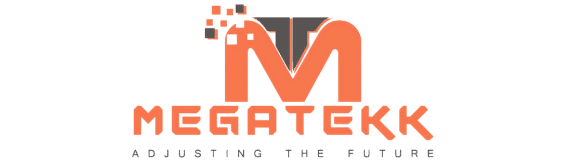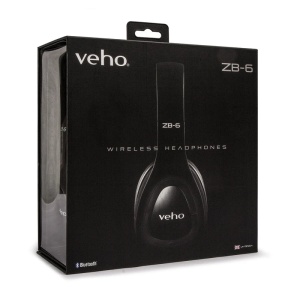The DTECH DT-7009CI HDMI Extender is designed to extend HDMI signals over Cat6 network cables, allowing you to transmit high-definition video and audio up to 50 meters (164 feet). This model includes IR (infrared) pass-through functionality, enabling remote control of your HDMI source device from the display location. It provides a reliable solution for scenarios where HDMI cables are impractical or too short, such as in large rooms or between different floors.
Features
- HDMI Signal Extension: Extends HDMI signals up to 50 meters (164 feet) over a single Cat6 Ethernet cable.
- High-Definition Video: Supports resolutions up to 1080p @ 60Hz, delivering clear and detailed video output.
- Audio Support: Transmits audio along with video, supporting various audio formats.
- IR Pass-Through: Allows for remote control of the HDMI source device from the display location.
- Plug and Play: Simple installation with no need for additional drivers or software.
- EDID Support: Maintains consistent video quality by managing EDID information.
- Compact Design: Small and lightweight units for easy integration and installation.
- LED Indicators: Provides LED indicators for power and signal status to help monitor operation.
Specifications
- Video Resolution: Up to 1080p @ 60Hz
- Transmission Distance: Up to 50 meters (164 feet) over Cat6 cable
- Audio Formats: Supports various audio formats including LPCM, Dolby-AC3, DTS7.1
- IR Pass-Through: Yes
- Input Port (Transmitter): 1 x HDMI Type A (Standard)
- Output Port (Receiver): 1 x HDMI Type A (Standard)
- Ethernet Cable Type: Cat6
- Power Supply: 5V DC, 1A for both transmitter and receiver
- Power Consumption: < 5W
- Operating Temperature: 0°C to 60°C (32°F to 140°F)
- Storage Temperature: -20°C to 70°C (-4°F to 158°F)
- Humidity: 20% to 90% RH (non-condensing)
- Dimensions:
- Transmitter: 105mm x 65mm x 20mm (4.13in x 2.56in x 0.79in)
- Receiver: 105mm x 65mm x 20mm (4.13in x 2.56in x 0.79in)
- Weight: Approx. 200g (7.05oz) for each unit
Instructions for Use
1. Connections
- Powering the Device:
- Connect the provided USB power cables to the power ports on both the transmitter and receiver units.
- Plug the other ends of the USB power cables into USB power sources (e.g., USB ports on your TV or a USB power adapter).
- Connecting HDMI Source:
- Connect one end of an HDMI cable to the HDMI output port on your source device (e.g., DVD player, computer).
- Connect the other end of the HDMI cable to the HDMI input port on the transmitter unit.
- Connecting HDMI Display:
- Connect one end of an HDMI cable to the HDMI output port on the receiver unit.
- Connect the other end of the HDMI cable to the HDMI input port on your display device (e.g., TV or monitor).
- Connecting Cat6 Cable:
- Use a Cat6 Ethernet cable to connect the Ethernet ports on the transmitter and receiver units.
- Connecting IR Blaster and Receiver:
- Connect the IR blaster to the IR output port on the transmitter unit.
- Place the IR blaster in front of the HDMI source device.
- Connect the IR receiver to the IR input port on the receiver unit.
- Place the IR receiver where it can receive the remote control signals (typically near the display).
2. Operation
- Power On:
- Ensure all connections are secure and turn on your source device and display.
- The extender will automatically begin transmitting the HDMI signal over the Cat6 cable and facilitate IR control.
- Troubleshooting:
- If there is no display output, check all cable connections and ensure that the Cat6 cable is properly connected.
- Verify that the power supply is adequate and both the transmitter and receiver are receiving power.
- Confirm that the display is set to the correct HDMI input.
- Ensure the IR blaster and receiver are correctly positioned and connected.
Package Contents
- 1 x DTECH DT-7009CI HDMI Extender Transmitter
- 1 x DTECH DT-7009CI HDMI Extender Receiver
- 2 x USB Power Cables
- 2 x Power Adapters (5V DC, 1A)
- 1 x IR Blaster
- 1 x IR Receiver
- 1 x User Manual
The DTECH DT-7009CI HDMI Extender 50m with IR provides an efficient solution for extending HDMI signals while maintaining remote control functionality, making it suitable for various high-definition video and audio applications over long distances.