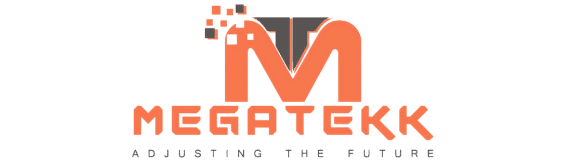The DTECH DT-7053 HDMI Single Cat5e/6 Extender is designed to extend HDMI signals over a single Cat5e/6 cable, enabling you to transmit high-definition video and audio up to 60 meters (197 feet). This extender is ideal for applications where HDMI cables are impractical or too short, such as in large rooms or between different floors.
Features
- Long-Distance Extension: Extends HDMI signals up to 60 meters (197 feet) over a single Cat5e/6 cable.
- High-Resolution Support: Supports video resolutions up to 1080p @ 60Hz for clear and detailed video output.
- Plug and Play: Simple installation with no need for additional drivers or software.
- Compact Design: Small and lightweight units for easy integration and installation.
- LED Indicators: Provides LED indicators for power and signal status to help monitor operation.
Specifications
- Video Resolution: Up to 1080p @ 60Hz
- Transmission Distance: Up to 60 meters (197 feet) over Cat5e/6 cable
- Input Port (Transmitter): 1 x HDMI Type A (Standard)
- Output Port (Receiver): 1 x HDMI Type A (Standard)
- Ethernet Cable Type: Cat5e/6
- Power Supply: 5V DC, 1A for both transmitter and receiver
- Power Consumption: < 5W
- Operating Temperature: 0°C to 60°C (32°F to 140°F)
- Storage Temperature: -20°C to 70°C (-4°F to 158°F)
- Humidity: 20% to 90% RH (non-condensing)
- Dimensions:
- Transmitter: 90mm x 60mm x 25mm (3.54in x 2.36in x 0.98in)
- Receiver: 90mm x 60mm x 25mm (3.54in x 2.36in x 0.98in)
- Weight: Approx. 250g (8.82oz) for each unit
Instructions for Use
1. Connections
- Powering the Device:
- Connect the provided power adapters to the power ports on both the transmitter and receiver units.
- Plug the other ends of the power adapters into power outlets.
- Connecting HDMI Source:
- Connect one end of an HDMI cable to the HDMI output port on your source device (e.g., Blu-ray player, computer).
- Connect the other end of the HDMI cable to the HDMI input port on the transmitter unit.
- Connecting HDMI Display:
- Connect one end of an HDMI cable to the HDMI output port on the receiver unit.
- Connect the other end of the HDMI cable to the HDMI input port on your display device (e.g., TV or monitor).
- Connecting Cat5e/6 Cable:
- Use a Cat5e/6 Ethernet cable to connect the Ethernet ports on the transmitter and receiver units.
2. Operation
- Power On:
- Ensure all connections are secure and turn on your source device and display.
- The extender will automatically begin transmitting the HDMI signal over the Cat5e/6 cable.
- Troubleshooting:
- If there is no display output, check all cable connections and ensure that the Cat5e/6 cable is properly connected.
- Verify that the power supply is adequate and both the transmitter and receiver are receiving power.
- Confirm that the display is set to the correct HDMI input.
Package Contents
- 1 x DTECH DT-7053 HDMI Extender Transmitter
- 1 x DTECH DT-7053 HDMI Extender Receiver
- 2 x Power Adapters (5V DC, 1A)
- 1 x User Manual
The DTECH DT-7053 HDMI Single Cat5e/6 Extender 60m provides a reliable and efficient solution for extending HDMI signals over long distances, making it suitable for various high-definition video and audio applications.