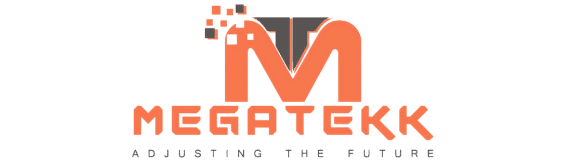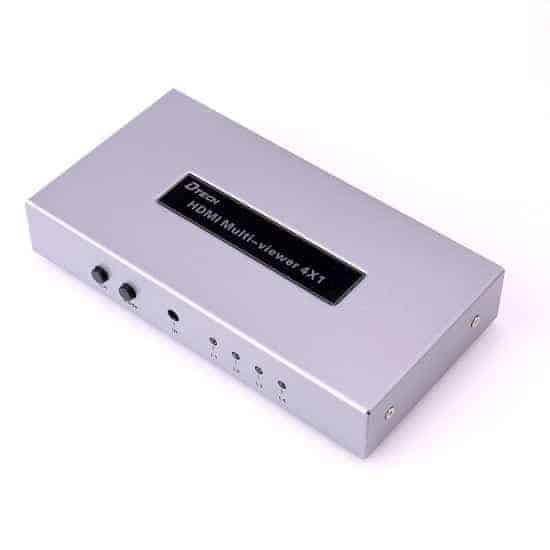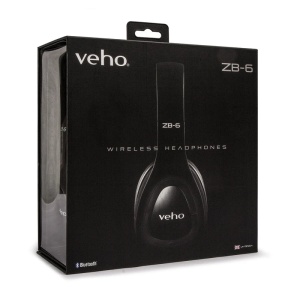Need help? Call us:
+356 27443236
DTECH DT-7056A HDMI 4X1 Quad multi-viewer switcher
In stock
Estimated Delivery Time: Within 24 hours
Have any Questions?
Feel free to Get in touch
The DTECH DT-7056A HDMI 4×1 Quad Multi-Viewer Switcher is designed to allow you to display up to four HDMI sources simultaneously on a single screen. This multi-viewer switcher is ideal for monitoring and managing multiple video feeds in control rooms, security systems, and other professional video applications.
Features
- Quad Multi-Viewer: Displays up to four HDMI sources on one screen simultaneously, with various viewing modes.
- High-Resolution Support: Supports video resolutions up to 1080p @ 60Hz for clear and detailed video output.
- Multiple Viewing Modes: Offers several viewing modes, including full-screen, dual-view, and quad-view.
- Seamless Switching: Provides seamless switching between HDMI sources with no delay or signal loss.
- Audio Support: Integrates audio from the selected HDMI source.
- IR Remote Control: Comes with an IR remote for convenient switching and control of viewing modes.
- Plug and Play: Simple installation with no need for additional drivers or software.
- LED Indicators: Provides LED indicators for power and input signal status to help monitor operation.
Specifications
- Video Resolution: Up to 1080p @ 60Hz
- Input Ports: 4 x HDMI Type A (Standard)
- Output Ports: 1 x HDMI Type A (Standard)
- Audio Support: Integrates audio from HDMI input
- Viewing Modes: Full-screen, dual-view, quad-view
- IR Remote Control: Yes
- Power Supply: 5V DC, 2A
- Power Consumption: < 10W
- Operating Temperature: 0°C to 60°C (32°F to 140°F)
- Storage Temperature: -20°C to 70°C (-4°F to 158°F)
- Humidity: 20% to 90% RH (non-condensing)
- Dimensions: 260mm x 110mm x 25mm (10.24in x 4.33in x 0.98in)
- Weight: Approx. 800g (28.22oz)
Instructions for Use
1. Connections
- Powering the Device:
- Connect the provided power adapter to the power port on the switcher.
- Plug the other end of the power adapter into a power outlet.
- Connecting HDMI Sources:
- Connect one end of HDMI cables to the HDMI output ports on your source devices (e.g., DVD players, computers, cameras).
- Connect the other end of the HDMI cables to the HDMI input ports on the switcher.
- Connecting HDMI Display:
- Connect one end of an HDMI cable to the HDMI output port on the switcher.
- Connect the other end of the HDMI cable to the HDMI input port on your display device (e.g., TV or monitor).
- Connecting IR Remote:
- Place the IR receiver where it can receive signals from the remote control.
2. Operation
- Power On:
- Ensure all connections are secure and turn on your HDMI source devices and display.
- The switcher will automatically detect and display the HDMI inputs based on the selected viewing mode.
- Selecting Viewing Modes:
- Use the IR remote control to switch between viewing modes (full-screen, dual-view, quad-view) and to select different HDMI sources.
- Troubleshooting:
- If there is no display output, check all cable connections and ensure that the power adapter is properly connected.
- Verify that the HDMI source devices are powered on and outputting a compatible resolution.
- Ensure the display device is set to the correct HDMI input.
Package Contents
- 1 x DTECH DT-7056A HDMI 4×1 Quad Multi-Viewer Switcher
- 1 x Power Adapter (5V DC, 2A)
- 1 x IR Remote Control
- 1 x User Manual
The DTECH DT-7056A HDMI 4×1 Quad Multi-Viewer Switcher provides a versatile and efficient solution for displaying and managing multiple HDMI sources on a single screen, making it suitable for a variety of professional and monitoring applications.