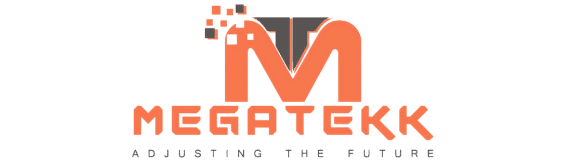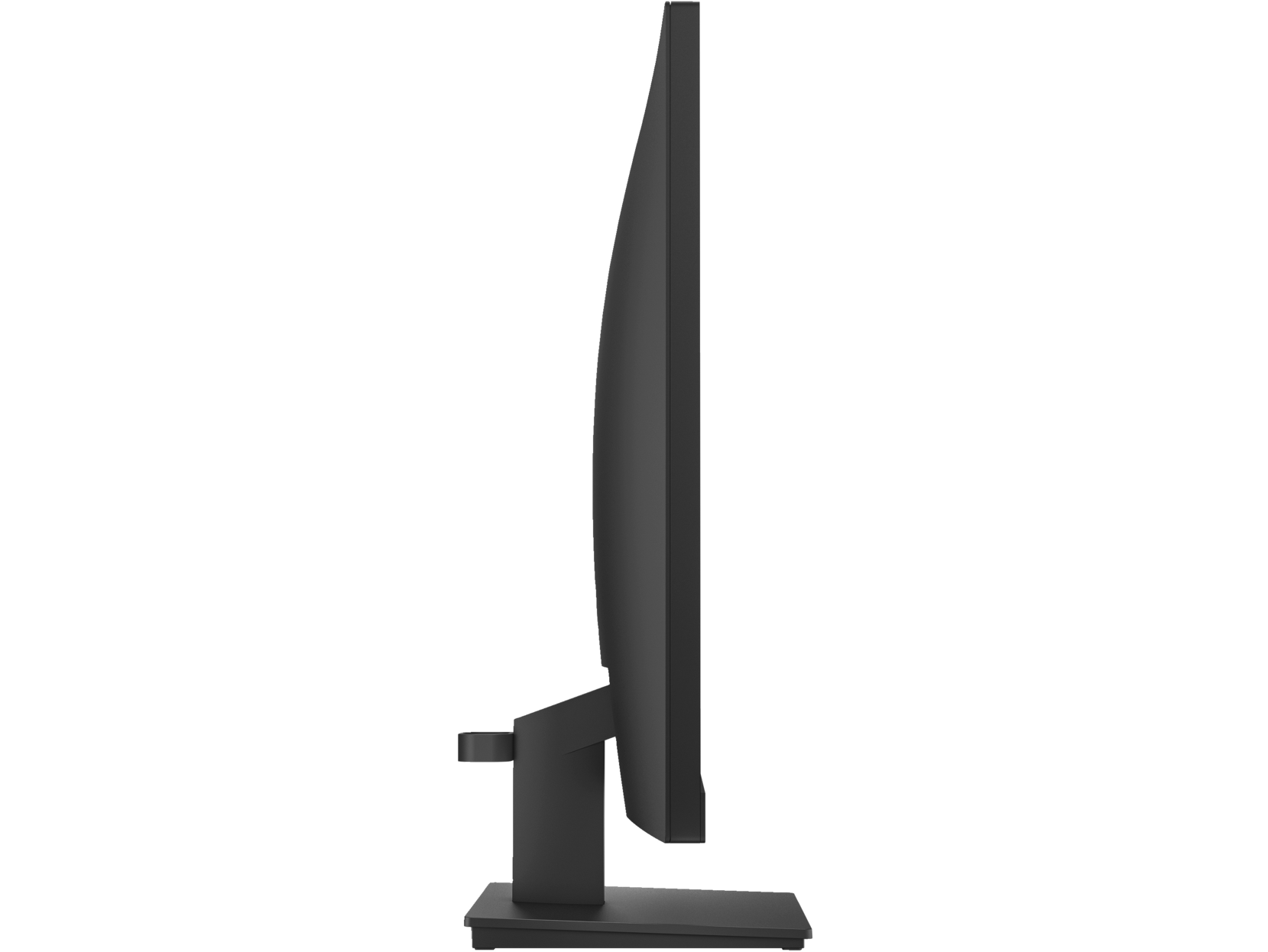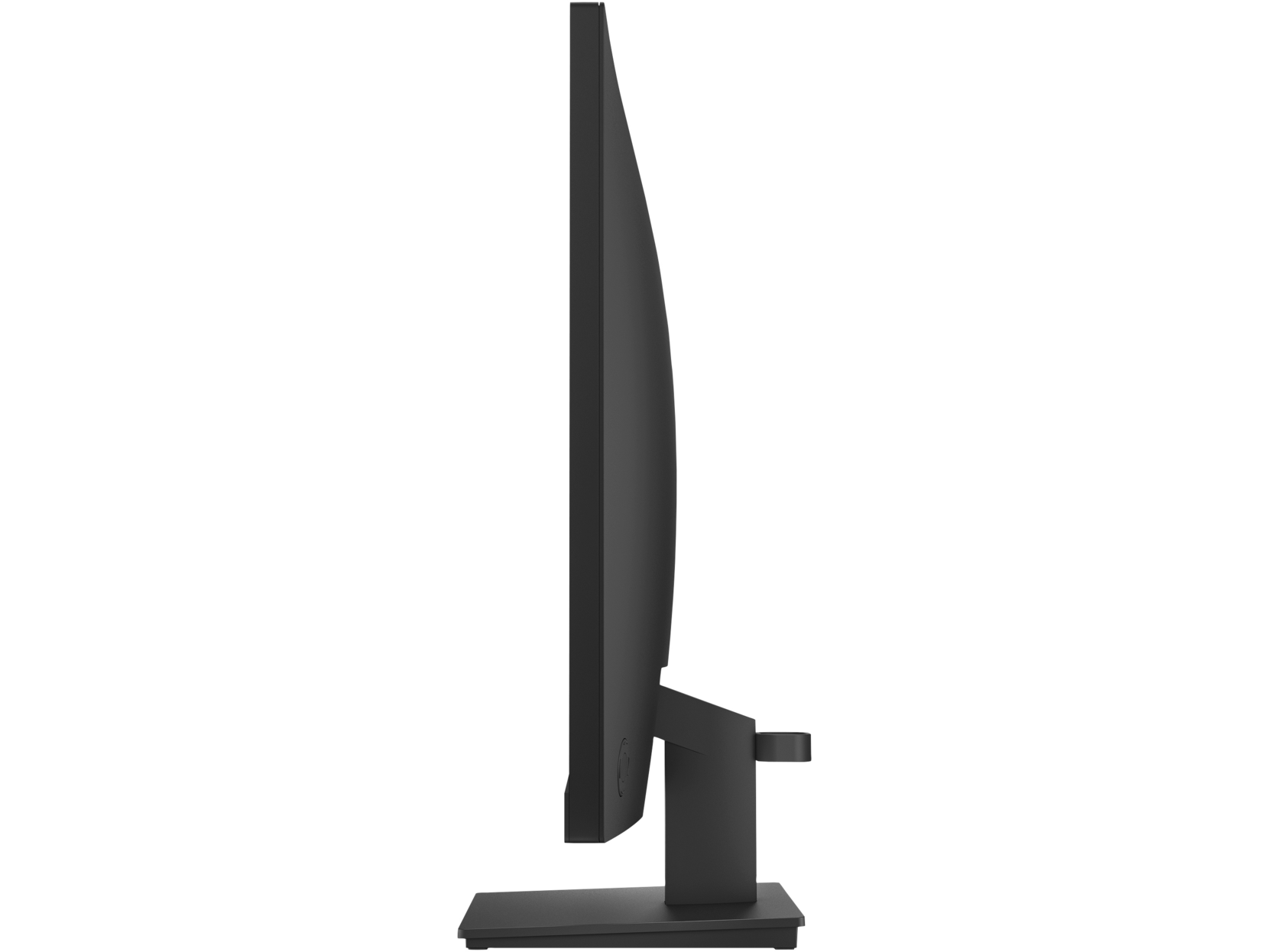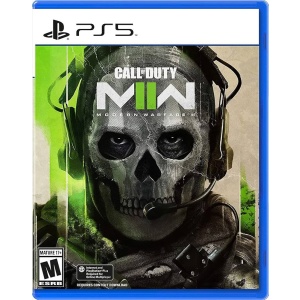The HP P27 G5 is a 27-inch Full HD monitor designed to provide an excellent balance of performance, affordability, and comfort for everyday work, entertainment, and casual gaming. With a sleek design and vibrant display, this monitor is ideal for home offices, professional use, and multitasking setups.
Key Features:
- Display:
- 27-inch Full HD (1920 x 1080) resolution, offering crisp and clear visuals
- IPS (In-Plane Switching) panel for wide viewing angles (178° horizontal and vertical), ensuring color consistency and clarity from almost any angle
- 60Hz refresh rate and 5ms response time for smooth transitions during general use, including web browsing, video playback, and casual gaming
- Anti-glare screen reduces reflections and eye strain, making it ideal for bright environments
- Design:
- 3-sided micro-edge bezel design for a sleek look and minimal distractions, perfect for multi-monitor setups
- Tilt-adjustable stand, allowing users to find a comfortable viewing position
- VESA mount compatible (100 x 100 mm) for flexible mounting options
- Connectivity:
- Multiple input options, including HDMI 1.4 and VGA, making it compatible with various devices such as laptops, desktops, and other peripherals
- Plug-and-play setup for easy installation without additional drivers
Specifications:
- Display: 27-inch IPS panel, Full HD (1920 x 1080) resolution
- Aspect Ratio: 16:9
- Refresh Rate: 60Hz
- Response Time: 5ms (gray-to-gray)
- Brightness: 300 nits
- Contrast Ratio: 1000:1 static
- Viewing Angle: 178° horizontal and vertical
- Ports: 1 x HDMI 1.4, 1 x VGA
- Stand: Tilt-adjustable
- VESA Mount: 100 x 100 mm compatible
How to Use:
- Setup:
- Unbox the monitor, attach the tilt-adjustable stand, or mount it using a VESA-compatible wall mount.
- Connecting Devices:
- Connect your computer or laptop using the provided HDMI or VGA cables. Ensure your device supports the output resolution for optimal display quality.
- Adjusting the Display:
- Adjust the tilt of the monitor to achieve a comfortable viewing angle. For further adjustments, you can mount the monitor on a VESA-compatible stand or arm.
- Power On:
- Plug in the power cable and press the power button located on the monitor’s back or side.
- Fine-Tuning Settings:
- Access the on-screen display (OSD) menu using the control buttons to adjust brightness, contrast, and other settings to suit your environment and preferences.
Ideal Usage:
- Office work: The large 27-inch screen with Full HD resolution is ideal for productivity tasks such as word processing, spreadsheets, and web browsing.
- Multimedia: The IPS panel delivers vibrant colors and sharp images, perfect for streaming videos or light photo editing.
- Multi-Monitor Setup: Thanks to the 3-sided micro-edge design, it works well in multi-monitor setups for increased workspace and efficient multitasking.
The HP P27 G5 FHD Monitor is a versatile, budget-friendly choice for home and office use, offering excellent image quality, multiple connectivity options, and ergonomic design features for enhanced comfort.