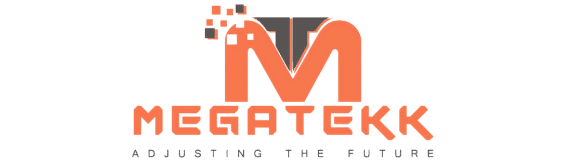The Infomir MAG Remote Control is designed to provide seamless and convenient control of Infomir MAG set-top boxes. This remote is tailored specifically for MAG devices, offering intuitive navigation and access to all functions and features of your MAG IPTV/OTT box.
Features
- Dedicated MAG Control: Specifically designed for Infomir MAG set-top boxes, ensuring full compatibility and optimized performance.
- User-Friendly Layout: Intuitive button layout with clearly labeled functions for easy navigation and control.
- Full Functionality: Provides access to all the features and functions of MAG set-top boxes, including power, menu, volume, channel selection, and more.
- Ergonomic Design: Comfortable to hold and use, with responsive buttons for a satisfying user experience.
- IR Technology: Uses infrared (IR) technology for reliable and responsive control within a typical range of up to 10 meters (33 feet).
- Durable Construction: Made from high-quality materials for long-lasting durability.
Specifications
- Compatibility: Compatible with all Infomir MAG set-top box models
- Transmission: Infrared (IR)
- Range: Up to 10 meters (33 feet)
- Power Supply: 2 x AAA batteries (not included)
- Button Count: 43 buttons including numerical keypad, navigation keys, and dedicated function buttons
- Dimensions: 170mm x 50mm x 20mm (6.69in x 1.97in x 0.79in)
- Weight: Approx. 80g (2.82oz) without batteries
- Material: High-quality ABS plastic
Instructions for Use
1. Installing Batteries
- Open Battery Compartment:
- Slide open the battery compartment cover on the back of the remote control.
- Insert Batteries:
- Insert 2 x AAA batteries, ensuring the correct polarity (+/-) as indicated in the compartment.
- Close Battery Compartment:
- Slide the battery compartment cover back into place.
2. Using the Remote
- Power On/Off:
- Press the power button to turn your MAG set-top box on or off.
- Navigating Menus:
- Use the navigation keys (up, down, left, right) to move through menus and select options.
- Press the OK button to confirm selections.
- Volume and Channel Control:
- Use the volume up/down buttons to adjust the volume.
- Use the channel up/down buttons to change channels.
- Accessing Features:
- Use dedicated buttons to access specific features such as the home menu, settings, and guide.
- Numerical Keypad:
- Use the numerical keypad to directly enter channel numbers or other numerical inputs.
Package Contents
- 1 x Infomir MAG Remote Control
The Infomir MAG Remote Control offers a convenient and efficient way to manage your MAG set-top box, providing all the necessary functions to enhance your viewing experience.