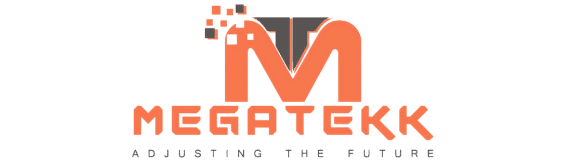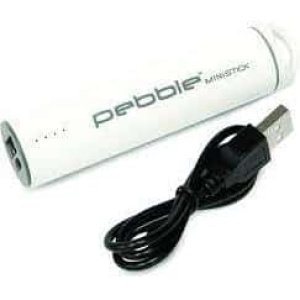The Maxcom MM824 is a senior-friendly feature phone designed for ease of use, with large buttons, a simple interface, and essential functions for everyday communication. This phone is ideal for users looking for a basic, reliable device with a focus on accessibility and comfort.
Key Features:
- Design:
- 2.4-inch color display for easy readability
- Large, well-spaced buttons with big fonts, perfect for seniors or those with visual impairments
- Compact and ergonomic design, making it comfortable to hold
- Available in a stylish red color
- Ease of Use:
- Simple and intuitive interface designed for easy navigation
- Dedicated SOS button on the back for emergencies, allowing users to quickly contact pre-set emergency numbers
- Talking keypad for audible confirmation of pressed buttons, helpful for users with poor eyesight
- Battery:
- Equipped with a 1000mAh battery, providing long standby time and reliable performance
- Removable battery for easy replacement
- Multimedia:
- FM Radio for listening to music or news (headset required)
- Basic VGA camera for snapping pictures
- Additional Features:
- Bluetooth connectivity for file sharing and hands-free calls
- Torch/flashlight for added convenience
- MicroSD card slot for expanding storage (supports up to 32GB)
Specifications:
- Display: 2.4-inch color display
- SIM: Dual SIM support (2G)
- Camera: Basic VGA camera
- Battery: 1000mAh removable battery, providing up to several days of standby time
- Connectivity: 2G GSM (calling and texting), Bluetooth
- Storage: Supports microSD card up to 32GB
- Additional Features: FM Radio, SOS button, flashlight, talking keypad
How to Use:
- Insert SIM and Battery:
- Open the back cover, insert the Dual SIM cards and optional microSD card for storage. Insert the 1000mAh battery and close the cover.
- Power On:
- Hold the power button to turn on the phone. Set up basic options such as language and time.
- Calling and Messaging:
- Use the large buttons to make calls or send messages. The talking keypad feature will audibly announce the numbers as you dial, ensuring accuracy.
- SOS Button:
- Program emergency numbers into the SOS feature. Press the SOS button on the back in case of emergencies to quickly dial pre-set contacts.
- Multimedia:
- Plug in a headset to enjoy FM radio or take pictures using the VGA camera.
Compatibility:
- Works on 2G GSM networks for basic calling and texting.
- Bluetooth support for file sharing and connecting to wireless accessories.
- FM Radio requires a headset for functionality.
The Maxcom MM824 is a reliable and easy-to-use mobile phone with essential features for seniors or anyone looking for a straightforward device. Its large buttons, SOS functionality, and talking keypad make it highly accessible, while its durable design and long battery life ensure dependable performance.