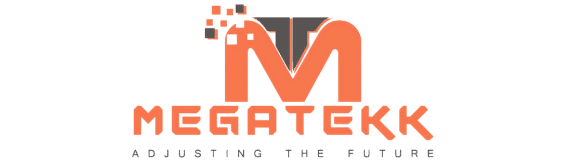The DTECH DT-7005A AV to HDMI Converter seamlessly converts AV (composite video and stereo audio) input to HDMI output. It supports high-definition video output up to 1080p, ensuring clear and sharp video quality. This converter is plug-and-play, requiring no additional drivers or software, making it easy to set up and use.
Features
- AV to HDMI Conversion: Converts analog AV signals to digital HDMI, enabling compatibility with modern HDMI displays.
- High Resolution: Supports HDMI output resolutions up to 1080p for improved video quality.
- Plug and Play: Simple installation with no need for additional software or drivers.
- Wide Compatibility: Compatible with various AV devices such as VCRs, DVD players, game consoles, and camcorders.
- Compact Design: Lightweight and portable for easy installation and use.
Specifications
- Input Ports: 1 x AV (Composite Video, L/R Audio)
- Output Port: 1 x HDMI
- Supported HDMI Output Resolutions: 720p, 1080p @ 60Hz
- Power Supply: USB-powered (5V)
- Operating Temperature: 0°C to 60°C (32°F to 140°F)
- Storage Temperature: -20°C to 70°C (-4°F to 158°F)
- Humidity: 20% to 90% RH (non-condensing)
- Dimensions: 66mm x 55mm x 20mm (2.60in x 2.17in x 0.79in)
- Weight: Approx. 40g (1.41oz)
Instructions for Use
1. Connections
- Powering the Device:
- Connect the provided USB power cable to the power port on the converter.
- Plug the other end of the USB power cable into a USB power source (e.g., a USB port on your TV or a USB power adapter).
- Connecting AV Source:
- Connect the AV cables (yellow for video, white and red for audio) from your source device (e.g., VCR, DVD player) to the corresponding AV input ports on the converter.
- Connecting HDMI Display:
- Connect one end of an HDMI cable to the HDMI output port on the converter.
- Connect the other end of the HDMI cable to the HDMI input port on your display device (e.g., TV or monitor).
2. Operation
- Power On:
- Ensure all connections are secure and turn on your source device and display.
- The converter will automatically begin converting the AV signal to HDMI.
- Select Output Resolution:
- Some converters may have a switch to toggle between 720p and 1080p output. Set the desired resolution for optimal display performance.
- Troubleshooting:
- If there is no display output, check all cable connections.
- Ensure the power supply is adequate and the converter is receiving power.
- Verify that the display is set to the correct HDMI input.
Package Contents
- 1 x DTECH DT-7005A AV to HDMI HD Converter
- 1 x USB Power Cable
- 1 x User Manual
The DTECH DT-7005A AV to HDMI HD Converter offers a simple and effective solution for connecting older AV devices to modern HDMI displays, enhancing the viewing experience with improved video and audio quality.